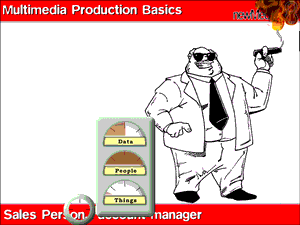
Two presentations were given...
Multimedia Production Basics -- The Team and the Process
and
Building Adaptable Templates for Large Projects--Rapid Prototyping
(scroll down)
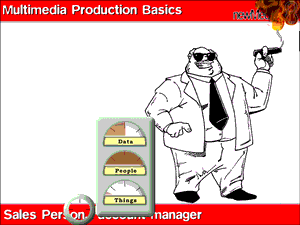
Additional comments for those present:
This presentation turned out better than I expected! Although I was prepared, I felt a little unqualified commenting on all the different roles in a multimedia project as I am but one team member. This concern was alleviated by interviewing many professionals in the field. These interviews included: Bob Miller, Shawn Morgan, Darrel Plant-- as well as interviews on the [old] OMA web page and their "Oregon Multimedia Tour" CDROM.
The questions and comments were quite valuable. Some people suggested including knowledge from research in conventional management studies. This was a good suggestion as multimedia management is not so unique itís somehow unrelated to "management" generally. So, even if information was developed generally or for another field-- it can be applicable. I can post some links to such information soon.
Finally, I was quite pleased to see some of the same people in my second presentation, the following day. I hope the second presentation contained information built upon the first day, and remained fresh and entertaining. Be sure to check out the next issue of "The Phillip Newsletter" for more.
Overview:
Anyone with a story to tell can produce a multimedia product--however, they should learn some basics about the process and team dynamics. Regardless of the size of your project, there are a series of steps which always occur. And no matter what your teamís experience level, youíll always have people applying skills transferred from other industries. This presentation explores both the people and the process of multimedia.
Download the PDF file--Production Basics
Building Adaptable Templates for Large Projects--Rapid Prototyping
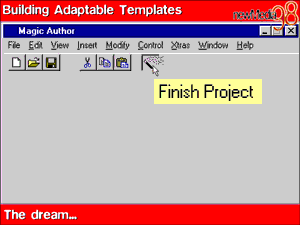
Additional comments for those present:
The template presentation took a lot of preparation. The most difficult part was planning the length (to fit into the 90 minute slot). Luckily, the actual time was less that 90 minutes, not more (see Edward R. Tufteís presentation tips). I had detailed examples from more than 5 projects-- but the timing was still short. I did to forget to include a spiel about how templates are valuable for all kinds of work--not just multimedia. So even web projects and conventional programming can benefit from the information in my presentation.
The caliber of questions and comments significantly helped to fill time as well. I was most interested by the questions in the "impossible to answer" category. Things like, "how do you determine when youíve prototyped enough, and itís time to move on and build the real thing?". This type of question indicates people encounter the same challenges. Like I say, thereís no answer--it just takes judgment. Realizing that you have to make a decision based on experience, however, helps because you wonít bother looking for that quick, simple, and inadequate solution.
One last reminder, the presentation was made as general as possible--avoiding too much information specific to Macromedia products. However, Iíve written an article for an upcoming issue of the "Macromedia Users Journal" containing specific tips for those using Director or Authorware.
Overview:
Large multimedia projects can mean a lot of work. Creating templates and utilizing rapid prototype techniques is essential to speed project completion. Rapid prototyping can solidify design concepts unlike conventional methods which may not involve the final media format. Templates can provide a consistent structure which is easy for authors to modify, but should not appear repetitive or boring to the user. Both techniques are well worth the investment as they result in reduced production costs.